Google has announced Google+ Pages for your Resort. These pages have been specifically created for businesses on Google+.
Google+ is reported to have 40 + million members, this is a considerable amount for a network only a few months old. As this network is relatively new it is unknown what weight Google Search will place on these Google+ pages, we recommend getting in now before your Hotels competitors do.
To follow are 5 easy steps to creating a Google+ Page for your Resort or Hotel.
1. Select or Create a Gmail Account
You will need a Google Account to create a Google+ Page. Having recently gone through this process it is obvious Google+ is missing some significant administrative tools. If you plan on having multiple contributors or administrators we recommend creating a shared Google Account, not using your personal Google Account, to be attached to this page. Currently only the Google Account attached to the Google+ Page can administer the Page. There is also currently no way to manage multiple pages from within one account.
2. Create your Google+ Page
First, visit https://plus.google.com/pages/create. You should select the most appropriate category for your Resort – Local Business or Place.
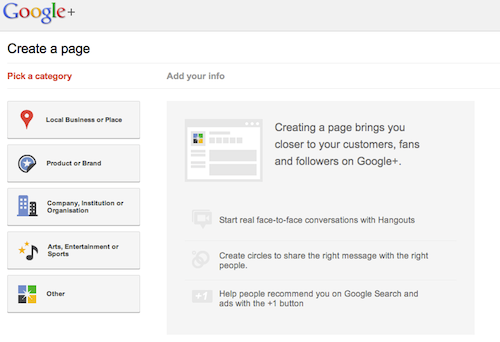
You will then need to enter;
- Country
- Phone Number
- Address
- Category – lodging
- Page Visibility – Any Google+ User
- Agree to terms and conditions
3. Update your Google+ Public Profile
Next step is to create your Resorts Google+ public profile.
Tag-line – 10 words that describe your Resort. This might include the type of accommodation, location, star rating and type of guests you are looking for. E.g. Gold Coast 4 Star Family Accommodation located on the Beach.
Then upload a upload your Resorts logo.
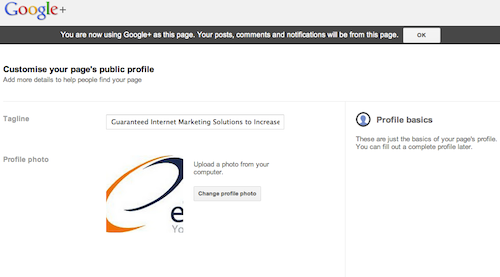
Example taken from eTourism Google+ Page.
4. Promote Your Resorts Page
You page has now been created. Spend sometime over the next few days posting updates, sharing information. Once you have some information available you can then look at promoting your page. Remember, no one wants to see a blank page.
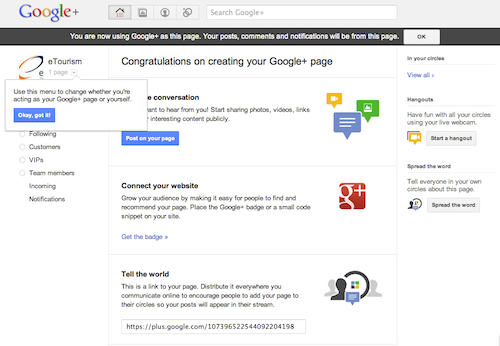
5. Whats next?
Congratulations! You have just created your Resorts Google+ Page. Follow the on page steps with adding more information and then promoting your page. Treat Google+ as you would any other social media page by sharing content, interacting with your fans and being open and honest.
