Blogging is a popular way for businesses to communicate updates such as upcoming events, special deals, and timely information with their clients. It’s also a fantastic way to increase your visibility in search engines such as Google and Bing because they really love fresh and topical content.

In the eTourism Content Management System, iLaunch, we include a blogging module which enables you to publish articles to your website, and allow your customers to comment and interact with you. The problem with a blog article is that when you publish, you need a way to tell your audience about it so they know to come and read your masterpiece.
There are a number ways to let your audience know:
- Newsletters
- RSS Feeds
- Social Media
Newsletters
One problem with sending out a fancy newsletter, is that you would be ideally publishing blogs as frequently as you have useful information and updates – and your customers are likely to become disinterested (or even frustrated) if they receive too many emails from you.

RSS Feeds
It is estimated that 11-20% of users now use RSS feeds (even if they aren’t aware of this). This means they use an application, device, or website (such as Google Reader) to automatically pull content from their favourite sources. The iLaunch blog module has RSS built-in, so we’ve got that covered. When you write a new article, any of your RSS subscribers will automatically receive the updated content.
Social Media
Another great way (and the focus of this article), is to use social media. Once you’ve setup your Facebook page, and Twitter account, you can “connect” them to your iLaunch system, and easily notify your followers and fans whenever you write something.
Luckily for you, connecting up your accounts with iLaunch involves clicking a couple of buttons in the administration panel.
Connecting to Twitter and Facebook
Once logged into your administration panel, proceed to the Settings area (click on the menu option on the left), and a little further down the page, you will find the options to connect your facebook and twitter account under the Social Media section:

To enable your Twitter account:
Navigate down to the Social Media section on your Settings page, and Click on the Connect To Twitter button, and a new window will appear asking you to authorise iLaunch to communicate with your Twitter account. Click the [Sign In] button.
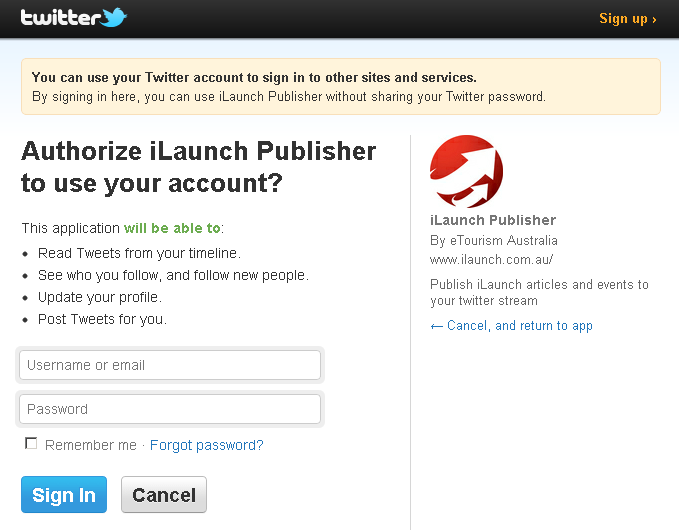
If you aren’t already signed in, then Twitter will ask you for your username and password. And you’re done! Twitter is now connected to your account, set the “Broadcast to Twitter” option to Yes and Twitter can be used as a broadcast medium.
To enable your Facebook account:
In the same section of your settings, click on the Connect to Facebook button. A popup window will be displayed asking you to verify to Connect to Facebook. Click on the button.If you are not logged in you will be prompted to login and allow iLaunch to publish to your account.
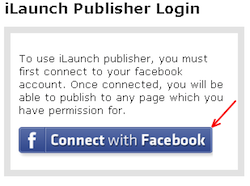 |  |
If you are an administrator of multiple facebook pages, you will be prompted to select the page you would like to broadcast do. Again, you’re done, Facebook is now connected. Set the “Broadcast to Facebook” option to Yes
Now what …
That was exhausting wasn’t it? Have a coke.
Now that you’re connected and caffeinated, you won’t have to do that again (unless you want to connect it to a different account) – iLaunch will stay connected until you tell it not to.
To broadcast your blogs, all you have to do is Tick the publish option when adding a new blog, and aside from being published to your website, it will also be broadcast to any of your connected accounts.
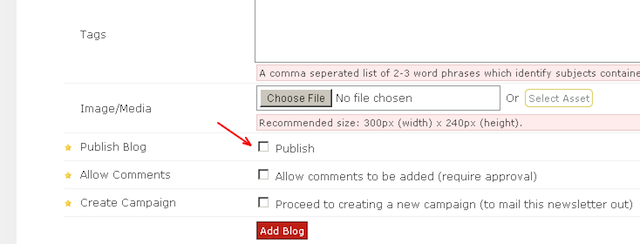
You can also click the Broadcast button when modifying an existing blog if you want to send out another notification.
