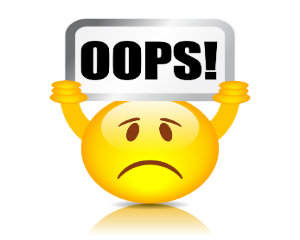It’s happened to all of us. You land on a hotel website ready to purchase. But very quickly, you become confused. How do I navigate the site? Where can I go to see reviews? What steps do I take next to purchase?
Poor usability doesn’t just confuse consumers, it makes them angry. And angry guests don’t make bookings. On a hotel or resort website, usability design is all about creating a clear, smooth booking path for your guests by removing any potential roadblocks that could prevent them from getting out their credit cards. We’ve compiled a list of the top 5 simple, but potentially fatal usability mistakes that could be harming your booking rates. Is your resort guilty of any of them?
1. You’re Making Things Too Complicated
The key to creating a great user experience for your guests is to keep your design clean and simple. Create an easy to use site by implementing a logical page design that is structured around headers, lists, and short paragraphs. Don’t opt for a Flash-based navigation system, insert too many navigation bars or crazy dropdown menus, or add unnecessary elements that serve no real purpose to your guests.
Instead, keep things consistent. Your navigation menus should appear in the same position on every page, your colour scheme should remain consistent from section to section and perhaps most importantly, your messaging should remain consistent to remind your visitor where they are and why (to book their next great holiday!)
Remember, if your visitors can’t find what they are looking for within a matter of seconds, they’re highly likely to click away elsewhere.
2. You Focused On Design, Not Purpose
As you know, your property’s website has one goal: to convert visitors into paying guests. If your website doesn’t do this, it has failed, no matter how flashy your design or how well-written your content.
Create a site that is useful to your audience by clearly understanding their needs. You might do this through:
- Keyword research
- Researching guest personae
- Analysing your most common guest queries
- Tracking movements and behaviours
The better you understand your audience, the better you can build a powerful, marketing driven website that’s perfectly tailored to their needs.
3. You’ve Neglected Your Content
You’ve probably grown sick of the expression ‘content is king’ by now, but although somewhat overused, the famous online adage is true. High quality, engaging and informative content is one of the most important differentiating factors between a good user experience and a poor one. Effective content should address and resolve the main pain-points of your target guests and clearly set out the benefits of choosing you over your competitors. Most importantly, it should convey a sense of experience and spark emotion in the reader, getting them excited to make a booking.
4. You Haven’t Included Clear Calls To Action
You want your visitors to book, so make it clear that’s what you want them to do by including prominent ‘Book Now’ buttons on every page of your site. Want them to share a blog post or subscribe to your email newsletter? Encourage and make it easy for them to do so.
Ensure everyone who visits your site – no matter which page they land on – understands its purpose and the steps they should take next to engage with your property further.
5. There's No Way To Get in Touch
Your guests are looking for a simple way to communicate with you and your team. Let them know that you want them to get in touch by including your phone number prominently on every page, by creating an online contact form and by providing links to your property’s main social media accounts to encourage them to engage with you further.
As you can see, creating an easy to use website that drives bookings is all about following a number of basic best practices that ensure a great user experience for your guests.
How well is your resort covering the basics?